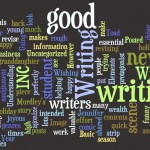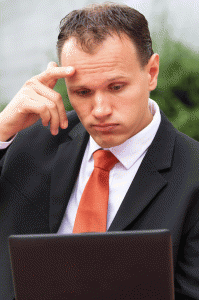 Poor business writing skills are not a character flaw. Neither are they a mark of stupidity, as some of my class members start out feeling. One of them even told me, “You can’t fix stupid.”
Poor business writing skills are not a character flaw. Neither are they a mark of stupidity, as some of my class members start out feeling. One of them even told me, “You can’t fix stupid.”
This seriously concerns me. Talking with a group of writer friends the other day, I asked why they thought so many perfectly bright, competent business people feel apprehensive about their on-the-job writing.
Fear – of making mistakes, of inadequacy – maybe even leading to procrastination; and vulnerability – “putting yourself out there” came up from several of them. Some mentioned specific skills that business writers may feel uncomfortable using: grammar, word choice, sentence structure, inability to create interest or to make the point clearly, were some of them. While most were appreciative of the skills they learned from their English teachers, others mentioned school teachers who made them feel dumb when they didn’t “get it.” Well here’s the good news: Once you can identify where you feel vulnerable – grammar, clarity, focus, or wherever – you can fix it!
Here are some other issues we talked about:
• The feeling that you have to start and write perfectly the first time. Not true. Most good writing has been written, reviewed, and re-written. It’s quick and easy with a computer, and the “checkers” available. Just remember to put your own eyes on your writing to be sure the computer is accurate with its suggestions.
• Thinking that you were good in English in school, and not realizing there is a big difference between academic writing and business writing.
• The tendency to give too much information. Don’t try to tell your reader everything you know about the subject. Select the facts and the information that provide insight into what your reader needs to know to do whatever it is you are writing about. The “too much information” syndrome is usually caused by a sincere, and worthy desire to be complete. Too much information, or unrelated information, only leads to confusion.
• Difficulty getting started. What you have to do here is let the reader know, in the first sentence or two, (1) what this piece is about, (2) why he or she is getting it, and (3) what he or she needs to do with, or about it. If there is a deadline, you will want to include that as well. The complete first paragraph formula has been explained in previous posts, so take a look for more information. More about the first paragraph formula in future posts.
• Lack of focus. Too many interruptions in an average business day make it hard to focus. For the shorter email or note, it may not be as noticeable. For a longer piece it is. The best way I know to fix this is with my Strategic Business Writing Blueprint. Having a system to fall back on is vital in this situation. Knowing how to proceed results in the confidence you need to write well. Tip: Your subject line is a quick and easy way to focus the reader. Just be certain that what the subject line says is what you will say in your email. Again, check some of the older posts, and we will do some new ones in the future as well.
• Need for a habitual system that makes it easy to start quickly, comfortably, concisely; continue confidently; and finish strong. See the previous two sections. More posts upcoming.
• Using the best medium before starting the communication – email writing, paper writing, texting, phone calls, in-person visits, and so on – is a critical consideration before you begin.
• Using the right “tone” with your reader. Tone is the relationship the writer sets up with the reader, and is a significant portion of your communication. How do you want your reader to think about you?
• Concern about giving offense. This concern can come into play when you have a solution to a problem, but may be reluctant to present it for fear of overstepping your boundaries, and giving offense. Of course you have to know your reader, but most business people who are in a position to make a decision, or to accept or reject your recommendation, greatly prefer having a “starting point” recommendation or two to having problems moved from your desk to theirs to solve, without a good recommendation or two – with backup!
Hope you’ll find these tips and tactics helpful, and we’ll look for you next week – right here!
Gail Tycer offers business writing workshops and presentations, executive coaching, consulting, and writing services. To discuss how we can help, call Gail at 503/292-9681, Toll-free at 888-634-4875 or email gail@gailtycer.com