If I were to ask you what are the things about your incoming email that are most likely to drive you right over the edge some day, what would you say?
Here are the most common, perhaps not-so-surprising answers most often given at my email workshops across the country:
1. Emails sent “reply all,” or to an entire emailing list, rather than just to those few who really have a need for the information
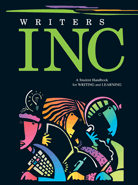 [
[