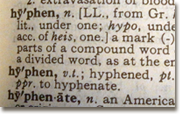“So long, farewell, auf wiedersehen, goodbye…” may come to mind as you think about how to bid adieu to your listeners. Sadly, most of us lack the skill to reproduce the musical escape scene from the classic The Sound of Music to conclude our business presentations, and so must resort to other means.
So how do you wrap it up when the time comes to say goodbye?
First of all, it’s time to end when you’ve said what you have to say, in the time allowed. No additional material; stick with what you’ve prepared. Then, be brief and to the point. Long farewells are hard on everyone – and especially on your audience.
You’ve used one or more of the techniques suggested in the previous three blogs on writing a powerful presentation for your business audience – people to whom you will be providing instruction; or presenting information to a board or council; or representing your organization at a meeting – or maybe even making a “real” speech.
In essence, you’ve used the tried and true formula in one way or another: “Tell them what you’re going to tell them, tell them, and now it’s time to tell them what you told them.” Here are some ideas:
- It’s probably more interesting for your business audience if you are willing to handle questions during the course of the presentation or training as they come up, rather than to make them wait to ask questions at the end, as is so frequently done. The understanding and retention level will generally increase as well.
- Alert your listeners that you are about to finish. And then get to getting finished.
- Reinforce the points you want your audience to remember – and especially “the takeaway” – that central message you want them to remember. If someone were to ask your listener afterwards what you said, how do you want him or her to answer? That is your central message, the takeaway.
- If you want to motivate an action, repeat specifically what your listener needs to do, and exactly how to do it.
- Almost there! It’s almost over: Pause. Make eye contact with everyone in your audience (remember the back and sides of the room) and express your pleasure in having had this time with them (if this is the case, and we sincerely hope it will be!) Perhaps you could mention something good that happened, or compliment them for something they did surpassingly well. Above all, you must be honest; you must be genuine. No made up fake stuff here.
- Then close strong. You could use a strong, simple quotation that is “spot on”; make reference to a story you told earlier, perhaps even telling “the rest of the story,” which – best case – could even have a surprise ending; provide a call to action; or summarize what you said (“tell them what you told them”), reinforcing the takeaway.
- Many other ideas will come to you as you work with your material. Think about each. Maybe even do a quick draft of that thought. Last words should last. Your conclusion should leave your audience thinking about what you said; should reinforce, and make your points crystal clear. And most of all, those enduring last words should move them.
To receive your Business Writing Tip of the Week automatically every week, please subscribe to our newsletter.
We appreciate your recommending a Gail Tycer business writing workshop for your workplace or a shorter presentation for an upcoming professional meeting. Thank you.