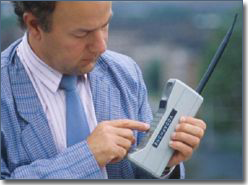By Alan Taylor
Microsoft Word has become a very mature and powerful document editing application from its humble beginnings in 1983. This 30 year lifespan has created a powerhouse application with features many of us never discover (or, in some cases, ever need).
If you use Microsoft Word on a regular basis, the following tips may help you become more of a “Power User.” Some of these tips help cut down time spent manipulating text while others illuminate features that can help with your writing and document collaboration and production.
What I’ve found while helping Word users navigate features is that many already know of these functions but rarely use them simply because they’re not “ingrained.” If you were to practice the following tips 10 times each, you might just start using these features regularly. And believe me, once you start using these tips, you’ll wonder why you didn’t start using them way back! Quick tip: These functions work across most of the Microsoft Office suite including Excel and PowerPoint.
- Keyboard shortcuts: By using the Control (ctrl) key on a Windows keyboard, you can save a great amount of time by avoiding all of the mouse movement involved with executing each function. Use these shortcuts by first pressing the “ctrl” key and then simultaneously pressing:
- S = Save the document (if you’ve not saved it yet, a “Save As” dialogue box will appear)
- C = Copy selected text to the clipboard
- V= Paste selected text from the clipboard to the cursor’s location (if text is highlighted during this function, it will be replaced with the pasted text).
- I = Italics – make selected text italicized.
- B = Bold – make selected text bold.
- Z = Undo last action. If you really don’t like what you’ve done, you can undo last action many times.
- P = Print – opens the print dialogue box
- A = Selects entire document
- Shift+> – Make text larger. Press “ctrl” AND “shift” AND “>” simultaneously to get this one.
- Shift+< – Make text smaller.
- When in doubt, right click – If you’re at a point editing or formatting a document and don’t know how to perform a function, try right-clicking. The menu that appears is a “contextual menu” meaning that the commands shown are tailored to what Word thinks you might want to do. For instance, if you select a few words of text and right click, the menu shows the popular functions that you can perform on a selected piece of text (copy, paste, font selection etc).
- Use Track Changes when asking for input from others. If you collaborate on documents with others who proof, edit, contribute to or otherwise change your document (especially multiple people), “Track Changes” is for you. Track Changes is available from the “Review” menu item. Once you turn it on and send the document to others, all of that subsequent work is highlighted. In order to incorporate it permanently into the document, you have to “accept changes” from the same “Review” menu item (once the document is sent back to you). This is a life-saver in being able to see exactly what changes were made in a document.
- Compare two documents. Along the same lines as track changes, if you have two documents that should be the same yet are different somehow, “Compare” (found in the “Review” menu item again) is the perfect tool for finding those differences. The Compare function also includes a “Combine” feature that can combine changes from multiple authors into a single document.
Alan Taylor is this week’s guest blogger. His first Word Processing program was called WordStar, which was loaded into a computer using floppy disks. Alan has been involved with technology from leading a 20-person IT department for a Fortune-500 company in Silicon Valley to running his own consulting business, Alpine Technical Group, which focuses on web presence including website design, SEO/SEM, social and online marketing.
We appreciate your recommending a Gail Tycer business writing workshop for your workplace, or a shorter presentation for an upcoming professional meeting.
© 2013 Gail Tycer • www.GailTycer.com